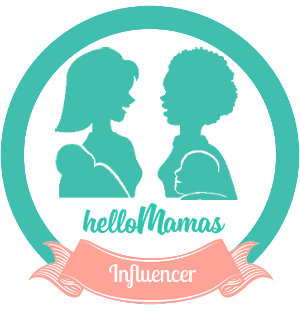Improve Your Comfort Level and Posture While Working from Home
Contents
With the global Covid-19 pandemic and the majority of people working from home, ergonomics has become a hot topic. Do you happen to be working from your home office too? Tell me, how many times do you find yourself hunched over your laptop on the sofa or bed, or perched on a hard dining room chair, or subjecting your arms and wrists to an ill-placed keyboard?

Gone are the days when your well-designed office took care of all these problems for you. So, as you wash your hands and stay isolated to repel the coronavirus, how can you make sure you’re not subjecting your body to a different hazard caused by bad work-from-home habits? Here are some helpful tips on how to create an ergonomic space when working from home not only during a pandemic but whenever you have to.
Try to Treat Your Home Like an Office

Good ergonomic habits should be practised no matter the setting, but it’s especially hard in the current situation. First of all, your boss said you would be working remotely for a couple of weeks, so you simply grabbed your laptop and left. Working from home on your laptop might’ve been okay at first, but at this point, you might be asking yourself: “It’s been a while since I’ve started working from home, and my elbow is really starting to hurt, what’s up with that?”
The reason why your elbow is hurting is that you’re not in an office setting, which is more likely to have the ergonomic bases covered: a chair that supports your lower back and access to a mouse, a computer monitor that’s at or slightly below eye level and an arm’s length away, etc.
 such as vertical mouse and a stand-alone keyboard if you’re using a laptop. Separating the keyboard from the monitor will allow you to get your monitor at the right line of sight which is eye level or slightly below. You’ll also be able to adjust your keyboard so that your elbow angle is around 90 degrees, providing support and keeping your wrists in a neutral posture.
such as vertical mouse and a stand-alone keyboard if you’re using a laptop. Separating the keyboard from the monitor will allow you to get your monitor at the right line of sight which is eye level or slightly below. You’ll also be able to adjust your keyboard so that your elbow angle is around 90 degrees, providing support and keeping your wrists in a neutral posture.
The point here, and with all ergonomic equipment, is to avoid the tiny strains you put on your joints and muscles each day. These tiny strains may be unnoticeable now, but soon or later you’ll start to suffer from long-term ailments like muscular and skeletal disorders including carpal tunnel syndrome, inflamed tendons, shoulder and back injuries, and muscle strains.
Practice Good Posture

Another problem of working from home is that you’re probably sitting at the kitchen or dining room table as you take zoom calls or draft emails. The problem with that? Dining room tables may be the same height as office desks, but dining room chairs generally sit lower than office chairs. Moreover, you can’t adjust the height of the chair, which is bad news for your forearms against those hard table edges.
While getting an ergonomic chair is obviously the best solution, a few tweaks to your dining room setup may help too. For instance, you can consider taking a small towel and double it up under your arms to prevent having that pressure point. Also, if you’re sitting on a hard wooden chair, stick a small pillow behind you at your waist for lumbar support. This will help support the natural curves of your spine and keep your body in good alignment.
Make Sure to Move
As you’re not in the office, there is no more walking over to talk to a colleague, or to the printer, or heading down the street for lunch. Because everything you need is much closer now, you’re naturally moving less than when you’re in the office, everything now is only a few steps to the kitchen, the bathroom, the living room and the bathroom.

That being said, make sure to move every 30 minutes – outside will be great but even a different room is okay. The main goal is that you are moving intermittently and varying your posture through the day to avoid strain. Make sure to exercise your eyes too. Your eyes are a muscle, so they need to move regularly as well. Every 20 minutes, take your eyes off your screen and focus on something 6 metres away for 20 seconds. This will help avoid eye strain.
Let There Be Light
Lighting is important too. If the room is too bright, it may speed up eye strain or give you headaches. If it’s too dull, you may end up in an awkward position trying to read the screen. To be right, you should have less light above the eyes and more light below the eyes – on the table, across the keyboard and documents. Avoid sitting right next to a window as this may cause a glare on the computer screen.

Of course, if you live in a tiny flat or share space with roommates, creating a full home office won’t be possible. If you will be working from your bed, use pillows to support your lower back, place a pillow under your thighs to reduce pressure on your lower back, create a tray to put your laptop, place your monitor slightly below eye levels and keep elbow angles at 90 degrees.
Don’t Ignore Pain
If you feel pain, take that as a signal that something isn’t working properly with your body. One of the lasting effects of Covid-19 pandemic is that a bunch of companies will probably allow people to work from home in the future. So, being mindful of ergonomics and investing in ergonomic office equipment could be a smart move that you will benefit you years to come.