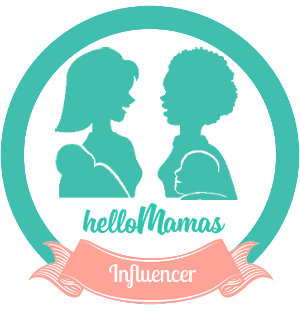How to Get Kids to Sit Still: Dvi Cable to the Rescue
Eliza brought her two boys to my house last weekend for a play date. She had some work to do and I was free, so I offered to take care of little Noah and Ethan for her. Plus, Matthew loves them, so it was a great play time for him as well. Now, when they were younger, it was easy to keep them safe. They didn’t move a lot and you could give them a toy or two and keep them occupied for some time. But now, as they are older and have started understanding things and have desires of their own, I needed to think of something interesting and fun if I wanted to rest a little as well.
Normally, I turned to the Internet. And while sitting, typing, reading and searching for something that would sound fun enough for the boys to do, it hit me – cartoon cinema! Who doesn’t love an animated film?! I know I do. Finding a cartoon Matthew, Noah and Ethan would love was no problem at all. Getting them to sit still and actually be patient enough to watch the cartoon on my laptop – a bit overly ambitious. The screen is too small, the volume is too low – a mere torture. And that’s when my dear husband enlightened me: “use the DVI cable honey, it’s in the drawer below the TV” right before he left the house.
Okay, thanks honey, love you lots, but…what in the world is a DVI cable?! I hate it when he mumbles a solution to a problem I have, but doesn’t really explain it to me. It’s like he gives me a treasure map to analyse and says ‘good luck’. But, that’s what I have the Internet for. Typing: DVI cable.
Short explanation
DVI stands for Digital Video Interface, and it’s often used to provide HD video signal. However, a lot of people use the DVI cable to connect the computer monitor to the PC. A lot of LCD TVs have the DVI port as well, which is what my dear husband wanted to say; to connect the computer with the large, flat-screen LCD TV in the living room which will capture the children’s attention for good. This is actually very convenient; without having to buy or rent DVDs, I can just download the movie I want to watch and create a cinema-like experience in the comfort of my own living home. Oh, movie-nights have just levelled up!
The deal with the DVI cable
OK, so for now this is a cable that can allow me to connect the TV with the computer. This is the point where I needed to become a little geeky and dig some more to satisfy my need for knowledge. The DVI cable can stream up to 1920×1200 HD video and raise it up to 2560×1600 pixels if aided with dual link DVI connectors. The important thing here is to pay attention what type of device is the cable designed for, as you need the resolution of your device to be matching the one that your cable supports. Also, some of these cables don’t support HDCP encryption, so if the device you want to connect includes only DVI ports, you may have a problem playing full HD Blu-ray and other HD content. Hooray for geeky Jade!
Something to remember
When you convert a digital signal into analog, the video/picture loses some of its quality. If you don’t want to freak about it, and be disappointed the entire time, make sure you make a digital to digital connection.
All in all, my cartoon cinema play date went perfectly well and we all watched Scooby-Doo together in our living room. I thought I wasn’t going to find my way with all the cables and the software, but it turned out to be quite easy. Next on the list: X-Men: The Apocalypse, popcorn and a beer on Saturday!